I decided to update the computer that I had previously considered.
I arranged the parts while on a business trip and made sure to arrive home by the time the trip was over, so I just went ahead and bought it as I had planned before. Well, it’s a little over 20,000 yen.
Initially, I was thinking of going to PC Workshop, but I couldn’t find a suitable motherboard, so I decided to get everything at “JANPARA”.
JANPARA is a chain store of used electronic components mainly located in Akihabara.
CPU
As discussed previously, we have decided to use a 10th generation Core i3 CPU, with the intention of upgrading to an 11th generation Core i7 in the future.
For the CPU, we have chosen the Core i3-10100F (¥8,980), which is the cheapest option among the 10th generation Core i series. There are various models of the 10th generation Core i3, but the 10100 series is the least powerful and therefore the most affordable. Additionally, models with an “F” suffix omit the integrated graphics function, making them even cheaper. When the integrated graphics function is omitted, the system will not be able to produce satisfactory visuals without a dedicated graphics card. However, this is not relevant if a graphics card is installed.
Mother Board
Motherboard (mainboard) was chosen as the ASUS TUF GAMING B560-PLUS WIFI model.

I decided to use a chipset in the 500 series, considering it for use in the future 11th generation. (The motherboard is made up of the main IC and others, and this main IC is called the chipset. In the case of Intel, the first digit increases with each generation, such as H310, Z460, B560, H610, so they are referred to as xx series.)
Since I chose a used one this time, there were only about three options available, and the prices were almost the same. Therefore, I chose the ASUS TUF GAMING B560-PLUS WIFI (¥11,980) which has built-in wireless LAN.
Having wireless LAN on a desktop PC is a strange combination… But in my home, the cable socket for optical communication is installed in a far position on the wall, so all the devices are connected via wireless LAN. Although desktop PCs use LAN, they are relayed wirelessly for a few meters. I thought that direct communication might be faster.
At that time, I didn’t know that this would later become a big problem…
Memory
Afterwards, it should work with the bare minimum if there is enough memory.
I had forgotten that recently I’ve become too accustomed to Amazon’s free shipping, but at Janpara, there is a shipping fee. For small purchases like this time, a minimum fee of ¥770 is required. And it applies to each store.
The CPU was only available at the Osu store, and the motherboard was only available at the EC Center store, so at this point, a shipping fee of ¥1,540 has already been incurred.
【Note for English version】
Osu is an old shopping street located in Nagoya. It is filled with subculture-related shops and is recommended as one of the places to visit in Nagoya.
On the other hand, Jankara will “bundle” items together, so there is no need for shipping fees as long as you purchase additional small items from the same store. Therefore, I decided to buy the memory at the two stores mentioned above.
Although I decided to buy it, I couldn’t easily find four DDR4 8GB modules. Due to the time constraints during my business trip, I just gave up and ordered one 16GB module each. Ideally, it’s best to match the clock speed as well, but oh well. I just wanted to get some sleep for now.
It ended up being more expensive than initially planned, at ¥6,960 for two modules priced at ¥3,480 each, but I prioritized the speed of being able to assemble it over the weekend. Besides, if time passes, the items in the shopping cart will be removed.
Shipping
JANPARA’s online shopping is quite meticulous. It seems that they mainly sell products that are also available in-store, and they strive to avoid situations like “I ordered it but it was sold out → cancellation”.
Because of this, once an item is added to the shopping cart, it is locked for a certain period of time so that other online shoppers cannot purchase it. Furthermore, when the order is placed, it is treated as a provisional reservation, and the store staff will take down the display and secure the inventory. They even take photos and send them to you
After the inventory check is completed, the order and payment are finalized. I was a little worried that if I encountered a situation where “I can buy the CPU but the motherboard is sold out and cannot be purchased”, it would be troublesome if there were no other compatible motherboards. However, it seems that this is not the case with JANPARA. Certainly, this time it was only a set of 3 items, so it’s fine, but if you were trying to build just one computer, it would be frustrating if the plan gets disrupted just because one component is missing. They have clearly taken that into consideration. I’m impressed by their professionalism as a major retailer.

Trouble
So I received it and thought it was for assembly, but a big problem occurred.
It’s a PC case, and in my memory, I thought I used a big one that gives off a feeling of a DIY PC called Antec P182, but when I actually took it out, it was really small. Huh?
Come to think of it… I gave the case to my brother because it was in the way, and I received a motherboard in return, right?
Then, it became a problem because it doesn’t fit.
You see, there are multiple size standards for motherboards, such as ATX, microATX, miniITX, and so on. Most motherboards are microATX.
Roughly speaking, ATX is the original size, microATX is slightly shorter than that, and miniITX is even more compact.
These three have aligned screw hole positions, so they are generally compatible.
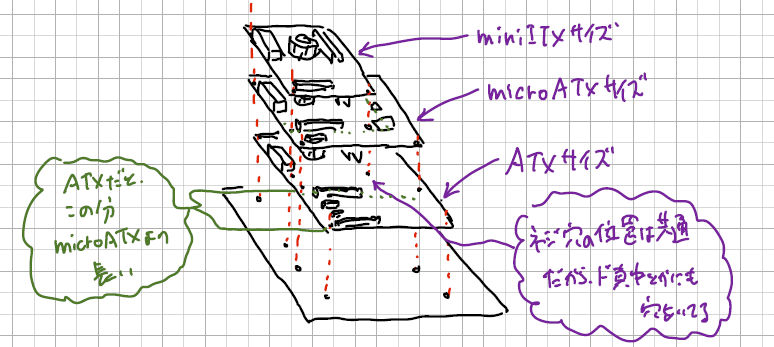
Why are there different sizes? In the past, it was common to plug in expansion cards, so it was often better to have more expansion slots at the bottom. If you wanted to use an external HDD, you would add a SCSI card. If you wanted to attach a camera, you would add an IEEE1394 card. If you wanted to connect an old printer, you would add an RS422 card… and so on.
However, as you know, recently everything can be connected via USB, so the need for expansion cards has decreased. This has also led to a demand for compactness, resulting in smaller sizes.
Around 10 years ago, USB was already widespread, so there were fewer ATX-sized motherboards, and microATX became the standard, as far as I remember.
However, nowadays, there are patterns where multiple graphics cards are used in fields such as data mining and 3D gaming. Unlike in the past, it is now common to have graphics cards that physically occupy space for two cards, and there are even cases where two graphics cards are connected in parallel for parallel processing.
Because of this, there has been a demand for motherboards that can accommodate multiple expansion cards for heavy-duty purposes. It seems that the motherboard I bought this time is designed for such purposes, as it is ATX specification…
Earlier, I mentioned “compatibility,” but it is only conditional on “if it physically fits.” In this case, microATX fits, but ATX does not… that was the situation.
mod for PC case
Now, as the inside of the case is dusty and dirty, I will refrain from taking photos and explain using diagrams.
When the case is tilted sideways, the interior is arranged as shown in the diagram below.
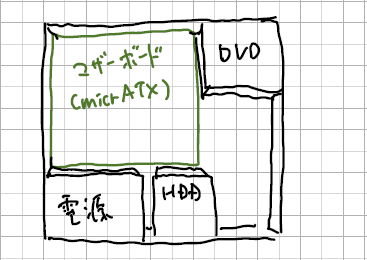
This case is designed to fit perfectly when placing a microATX motherboard. Therefore, even if you try to place an ATX motherboard, it will not physically fit due to interference with the power supply and HDD located below.
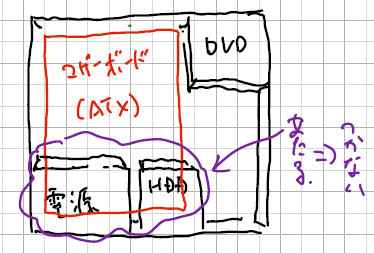
In cases like this, it is common to either replace the motherboard or replace the case… However, since the width of microATX and ATX is the same, and the case itself seems to have dimensions that can just fit an ATX motherboard, I have decided to modify it.
Specifically, I will move the power unit and HDD from the bottom to the right.
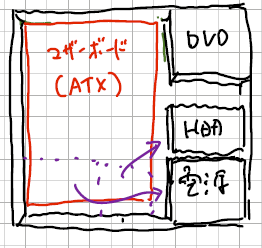
Alright, I’m done. (I cut and pasted the iron plate, and also made parts with a 3D printer, but let’s leave that aside.)

Once upon a time.
By the way, there was a makeup cover attached before, but I couldn’t plug in the power cable, so I made a hole by punching out the front cover.

If you were going to do it properly, you should have modified the power unit itself, but it became too much of a hassle.
So, as a result, I was able to modify it for a total of about 28,000 yen, and it has become noticeably faster. I’m happy about that.
By the way, according to today’s exchange rate, 28,000 yen is about 190 USD.


